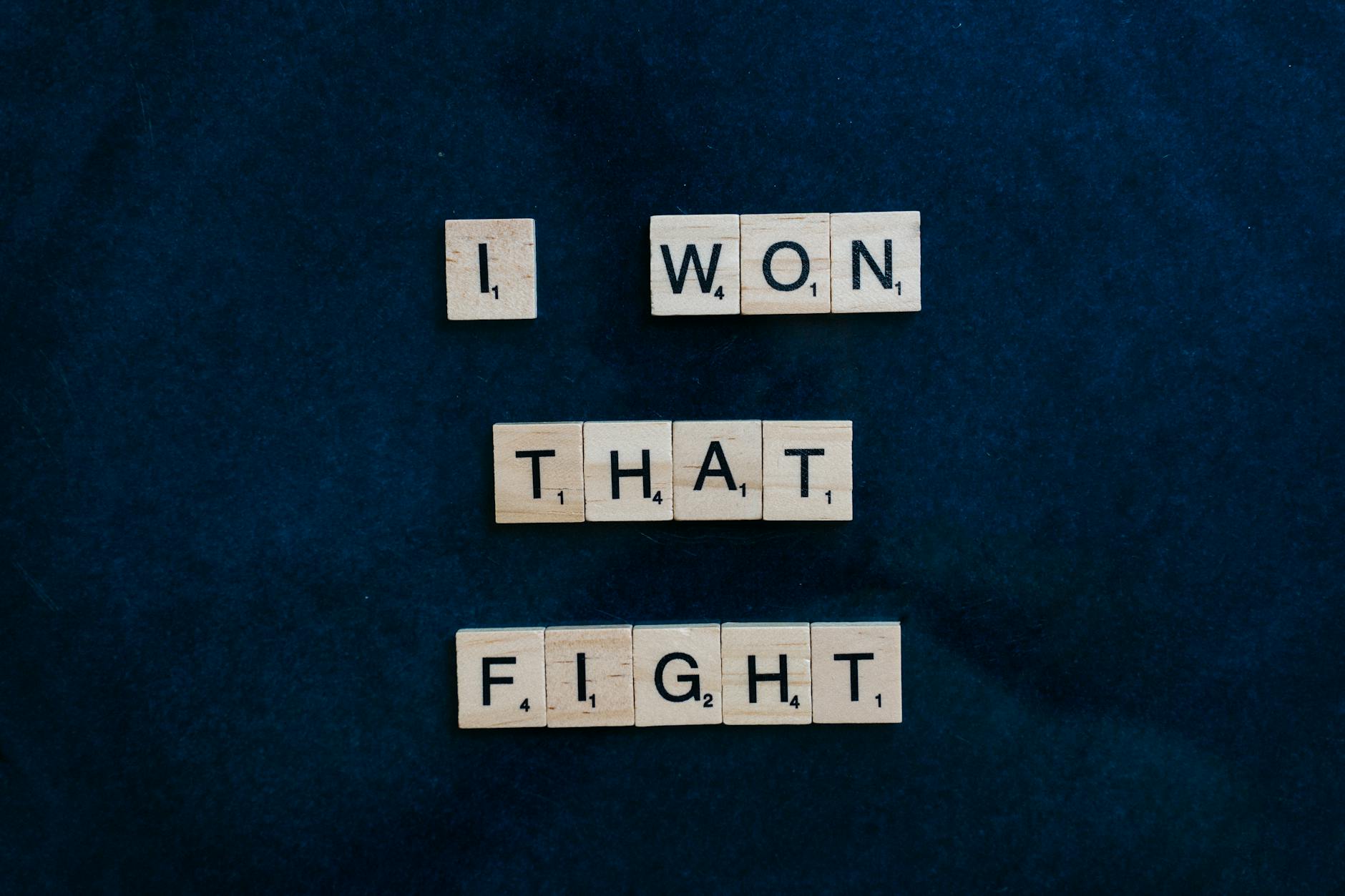AnandTech: OCZ VX Memory + DFI nForce4 = DDR533 at 2-2-2. I finally got the system working. I was getting all kinds of blue screens saying things like “Accessing illegal memory.” The issue is the nVidia Network Manager which everyone on web says that this thing is very unrealiable. I just used ZoneAlarm.
Looking at Anandtech, they were able to get this level of performance with the very fast “OCZ EL DDR PC-4000 Dual Channel Gold VX”:http://www.ocztechnology.com/products/memory/ocz_el_ddr_pc_4000_dual_channel_gold_vx
CPU Ratio 10×267 (2.67GHz)
Ram Timing 2-2-2-6
Ram Voltage 3.5V
Command Rate 1T
“Madshrimps”:http://www.pcstats.com/articleview.cfm?articleid=1801&page=2 got a very similar 268MHz with 2-2-2-5 timings at 3.2V.
Here is what I got using the above as a high water mark and “DFI Street”:http://www.dfi-street.com/forum/showthread.php?t=20823 as a guide. First off was trying to get OCZ memory to just perform at their rates 2-2-2-8 at 250MHz FSB at 3.3V as the specification at “OCZ”:http://www.ocztechnology.com/products/memory/ocz_el_ddr_pc_4000_dual_channel_gold_vx says it can do. I did some errors at this level with memtest, but had to increase the CPU voltage from the stock 1.3V for my Athlon X2 3800+ which runs natively at 10x200MHz, this worked pretty well if I went to 1.5V for the CPU. The other interesting thing is that Ram actually worked better at 3.2V than 3.3Vs, so my best stable rate was:
CPU Voltage 1.4V
CPU Ratio 10x250MHz
Ram timing 2-2-2-6
Ram voltage 3.3V
Command Rate 1T
LTD/FID 4x
Trp 8 cycles
Pretty much benchmarking has shown that you want to stay with tight timings of 2-2-2-6 with 1T command rate and go to the highest front side bus frequency you can. I’m testing stability first with the builtin Memtest. On my machine, test 5 and 6 seem to give an instant read on bad memory.
The two options that need a little explanation are LTD/FID, this sets the ration of the hyperchannel (4x) to the frontside bus (250MHz). You don’t need to overclock this so you lower the multiple. The default is 5x until you get back to 2GHz.
Finally, there is this parameter Trp, it should be equal to the 2+6 cycles that are the first and last numbers in the memory timing. The default in the BIOS is 7 cycles, so I think that was one of the issues.
On the issue of CPU voltage, at 2.5GHz (25% overclock), the CPU seems just fine. The default voltage is just 1.3V at 2GHz (10x200MHz) and 1.4V seems just fine for 25% overclock which is amazing. This machine by the way is memory speed limited and the true CPU maximum is probably in the 2.6-2.8GHz range depending on cooling.
The other trick that some for reason, every release of new BIOS comes in three flavors -1, -2 and -3, these use different ROMSIP tables (yikes, I have no idea what that means), but folks like to use the -2 flavor and this seems to give the best performance.
Finally, So what’s the maximum overclock that I get on my machine, well this will depend on how the RAM gets cooled. Right now with a huge XP-120 heatsink with a 5″ fan on top, there just isn’t room to put another fan on top of the Ram, so right now I’m leaving it, although I think that the answer is another 5″ fan on the front side and an 80″ fan against the Ram, but some folks have been really creative with rubber bands and small 60mm fans on “Extreme Overclocking”:http://forums.extremeoverclocking.com/showthread.php?t=113513 where you essentially get a small fan, then put some bolts on it partially and then use a set of rubber bands around the edges of the connectors or you bend a coat hanger to do the same thing and make a little cage that wraps around the edges. You have to see it to believe if on the forum.
DFI LanParty nF4 Overclocking
Published by
on
Hello,
I’m Rich & Co.
Welcome to Tongfamily, our cozy corner of the internet dedicated to all things technology and interesting. Here, we invite you to join us on a journey of tips, tricks, and traps. Let’s get geeky!
Let’s connect
Join the nerds!
Stay updated with our latest tutorials and ideas by joining our newsletter.
Recent posts
- Loading Mastodon feed…