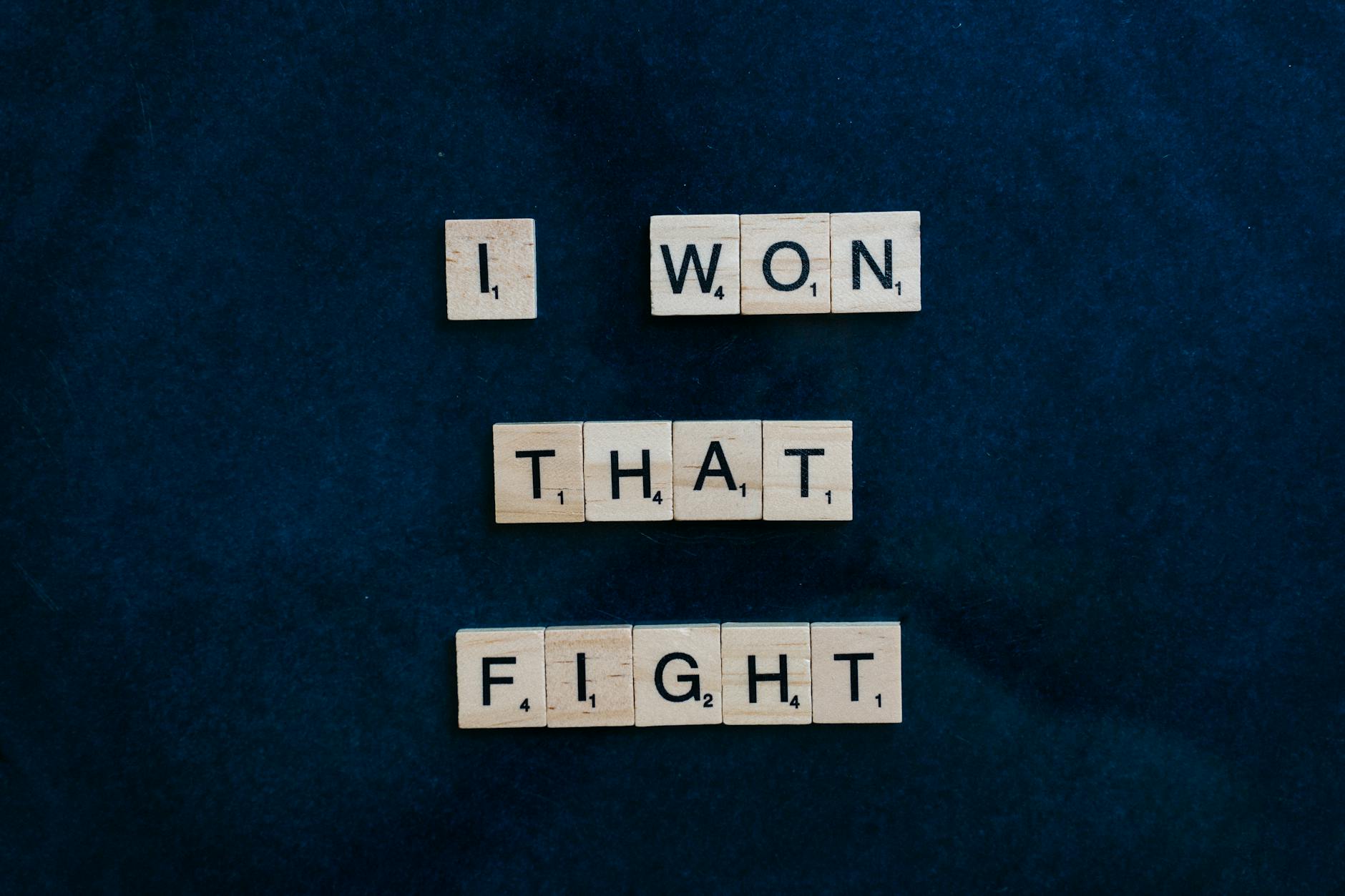Talk about an arcane topic. I can’t believe that Windows is so complicated when it comes to playback!
Anyway, the new iPod expects its video in H.264 format. Videola produces this in a .MP4 file, but how do you play this back on the PC to check it.
Well, the easy way is to use the latest “Quicktime”:http://apple.com. This uses its own proprietary decoder framework. It doesn’t use any of the *two* Microsoft formats for decoding (these are Video for Windows and the newer Direct Show). So if you don’t just use Quicktime, what can you do? Well, if you can find a freeware H.264 Direct Show filter, you can use any Direct Show player like Windows Media Player or BSPlayer.
Doom9’s Forum – MPEG-4 AVC/H.264 decoder comparison is a great analysis of decoders. It basically says the best one is the libavcode that is open source. Score another one for open source. The main issue is that in the latest version of ffdshow that uses libavcodec at its base, it doesn’t decode properly. So off to find a version of libavcodec that does.
“Mplayer”:http://www.mplayerhq.hu/homepage/ tells us that you can get your own libavcodec from “FFmpeg”:http://www.mplayerhq.hu/DOCS/README which bundles it over in their “tree”:http://ffmpeg.sourceforge.net/index.php but for now, the best way is just to load up Quicktime I think for the average user.
H.264 in .MP4 files
Published by
on
Hello,
I’m Rich & Co.
Welcome to Tongfamily, our cozy corner of the internet dedicated to all things technology and interesting. Here, we invite you to join us on a journey of tips, tricks, and traps. Let’s get geeky!
Let’s connect
Join the nerds!
Stay updated with our latest tutorials and ideas by joining our newsletter.
Recent posts
- Loading Mastodon feed…