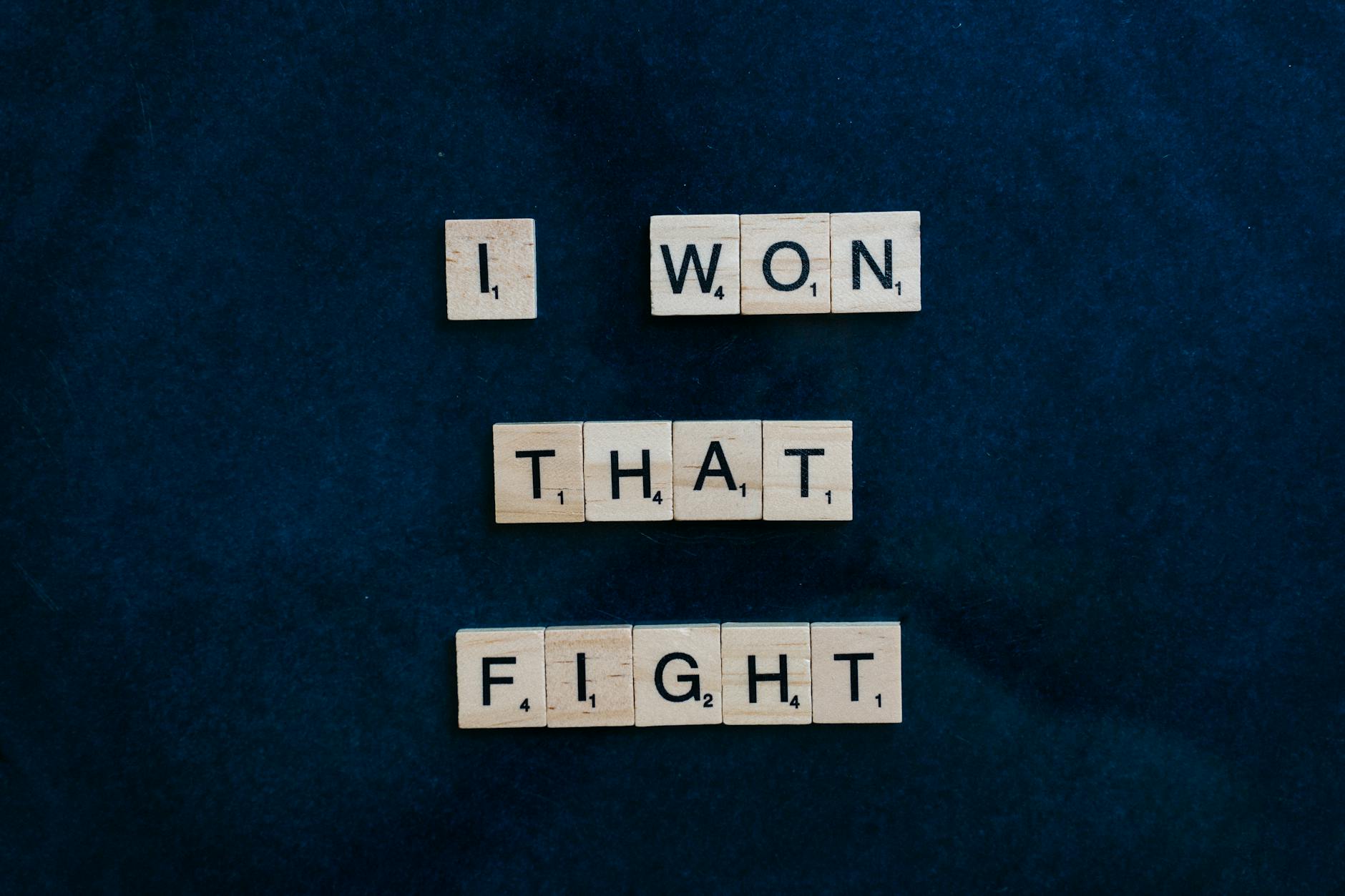Well since I’m learning Chinese in earnest here are the tools that I use. All are free and publically available and here’s the order:
If I see a Chinese word or sentence and don’t know the translation:
# “Google Translate”:http://google.com/translate_t. First I use the Google translator to see if I can generally see what it means
# “Mandarin Tools WordDict”:http://www.mandarintools.com/worddict.html. They have a bunch of applications, but the one I use are the WordDict which takes Chinese and puts it into its parts with pinyin and english meanings. This uses the open source CEDict dictionary
# “Mandarin Tools Add Pinyin”:http://www.mandarintools.com/addpyweb.html takes a web page and adds pinyin next to it. Pretty useful if you want to read a Sina.com page. Use Google to translate to English and this tool to translate into pinyin and you should be able to read it.
# “CEDict”:http://www.mandarintools.com/cedict.html. There are a bunch of projects that use the same dictionary, so for instance from a phone, you can use it via “MobileCEDict”:http://ktmatu.com/chinese/mobilecedict/ which you can access from WAP enabled phones by typing in http://ktmatu.com/chinese/mobilecedict/search.php or http://ktmatu.com/go/?mc if you like to type less.
# “DLTool”:http://dltool.sourceforge.net/ is a nice standalone Windows tool. You just look at a page and what every you copy to the clipboard, DLTool will translate.