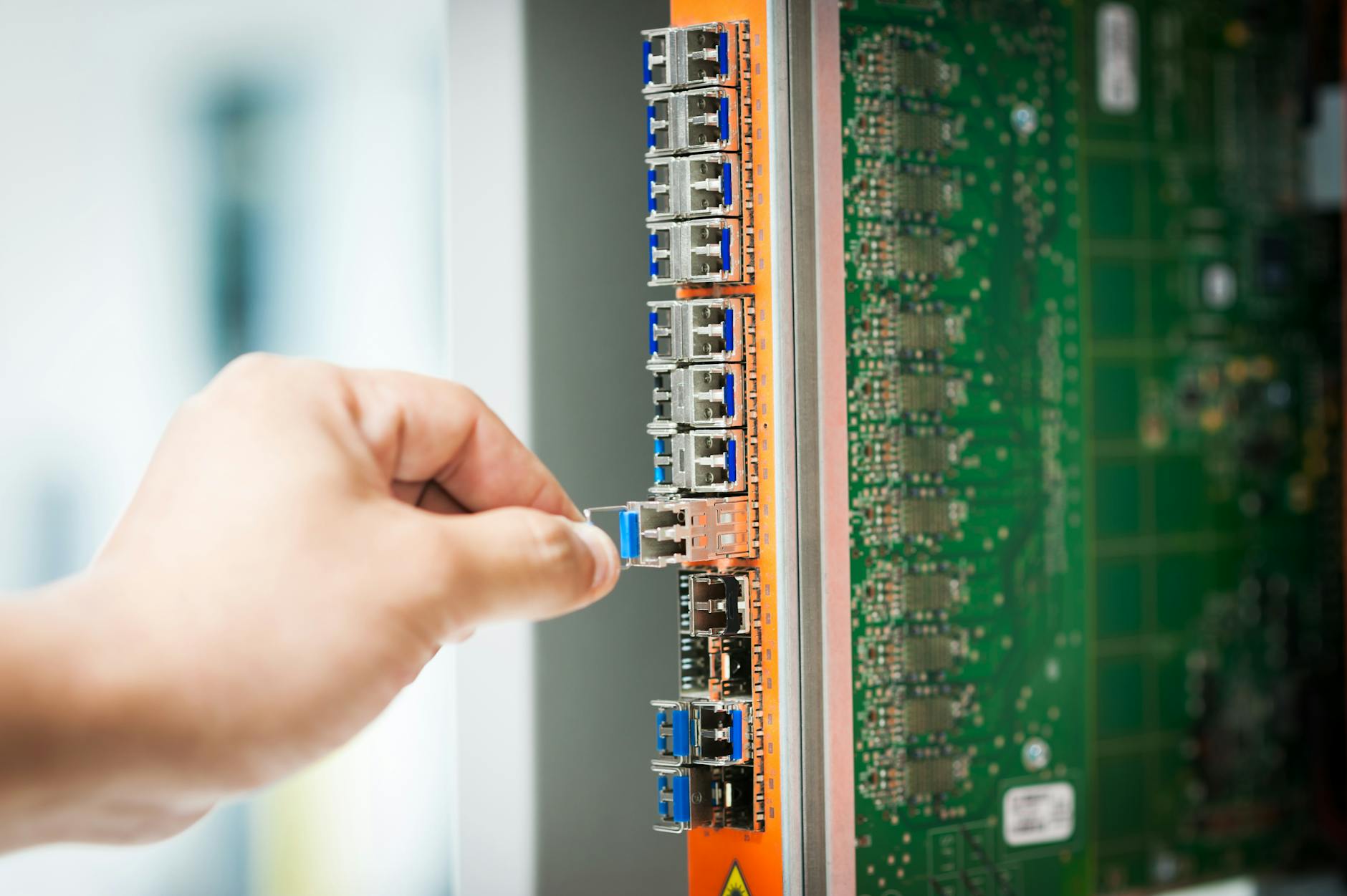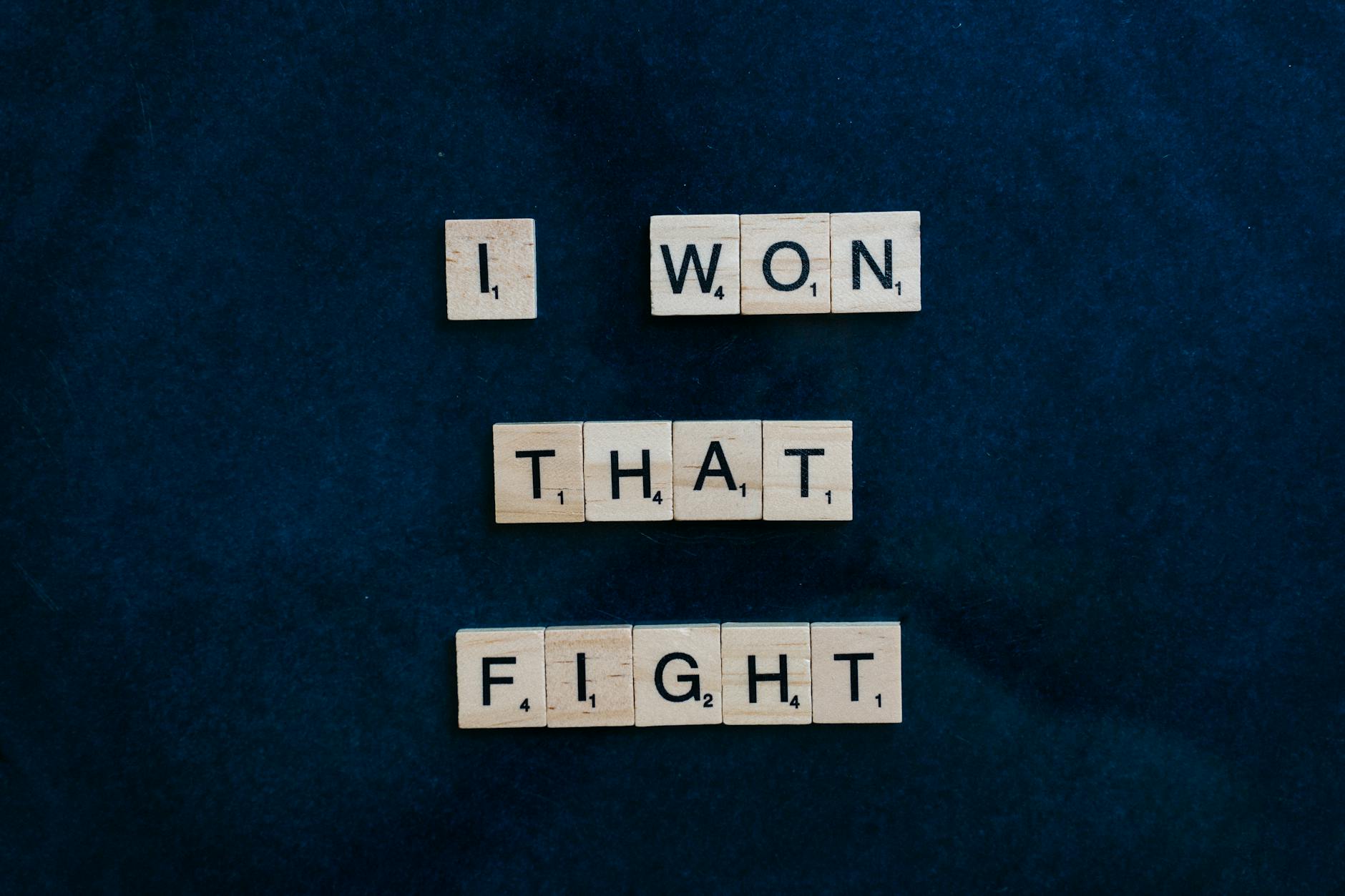!>http://iphone.nullriver.com/beta/screenshot.png! Folks have been busy figuring out to install third party applications on the iPhones (and presumably the new iPod Touch which uses the same software). “Installer.app”:http://iphone.nullriver.com/beta/ is one such attempt. It downloads over the EDGE network directly so that’s pretty cool. Can’t wait until Apple supports this directly. You then can download stuff. If you download Community Sources then you get all sorts of stuff that can “brick” your iPhone. For instance iBlackjack did that for me, although the rest works fine.
I installed this and it has some cool apps like a Doom, but this application hung my iPhone, so its nice to know how “iPhone reset”:http://docs.info.apple.com/article.html?artnum=305740 works. Here is what you do:
# Press and hold the Home button below the screen for at least six seconds, until the application you were using quits.
# If that doesn’t work, turn iPhone off and turn it on again. Press and hold the Sleep/Wake button on top of iPhone for a few seconds until a red slider appears, and then slide the slider. Then press and hold the Sleep/Wake button until the Apple logo appears.
# If that doesn’t work, reset iPhone. Press and hold the Sleep/Wake button and the Home button at the same time for at least ten seconds, until the Apple logo appears.
And also how you can take a “bricked” iPhone and get it back with iTunes through an “update and restore”:http://docs.info.apple.com/article.html?artnum=305744. You basically do the rest above and then from iTunes first select a reset and then you can update from the backup.
Powered by ScribeFire.