Well, the MacBook Air has a single USB port and I thought this wouldn’t be too much of a problem because I’d just buy a 4-port travel hub. Little did I realize how often the MacBook Air requires that you plug in directly otherwise things don’t work. So beware, here are the things I’ve found with an unpowered USB hub. Makes sense when you think about it:
* iPhone connection. This is the flakiest of all. Sometimes when you connect it, it works, other times, you don’t get a charge. Lately, you can’t plug it in directly, but you can do it if the hub is there. In other words, it requires the hub now.
* USB Ethernet. The USB Ethernet has to be directly plugged in when you boot the MacBook Air, then later you can disconnect the USB Ethernet and plug in the travel connector and it works. And lately, it won’t work *unless* the hub is plugged in. Strange, strange.
* Blackberry connection. You have to plug a Blackberry in directly if you want to charge it. It does recognize the Blackberry through the hub though but you can’t use the hub for charging, so most of the time you need to plug in directly.
* Superdrive. This also has to be plugged in directly to get the MacBook Air to recognize it. Won’t work through a travel hub unless it is plugged in first. As an aside, the first time you plug in normally doesn’t work. You have to listen carefully for the drive to actually move and spin. Otherwise, you can get your DVD stuck in there with no way to get it out! As an aside, even directly plugged in the SuperDrive is quite flaky. Many times I’ll put a CD in and nothing pops on the Mac desktop and you can’t get the CD out.
* Canon Digital Rebel XTi. This has a USB connection works through the travel hub, but you have to make sure you have a heavy duty USB 2.0 cable and don’t use the small, cheap travel USB cables that roll up for instance
So, you see except for some Canon and some limited usage with the Blackberry, a travel hub is useless. At least this Belkin travel hub. I’ll have to try some others.


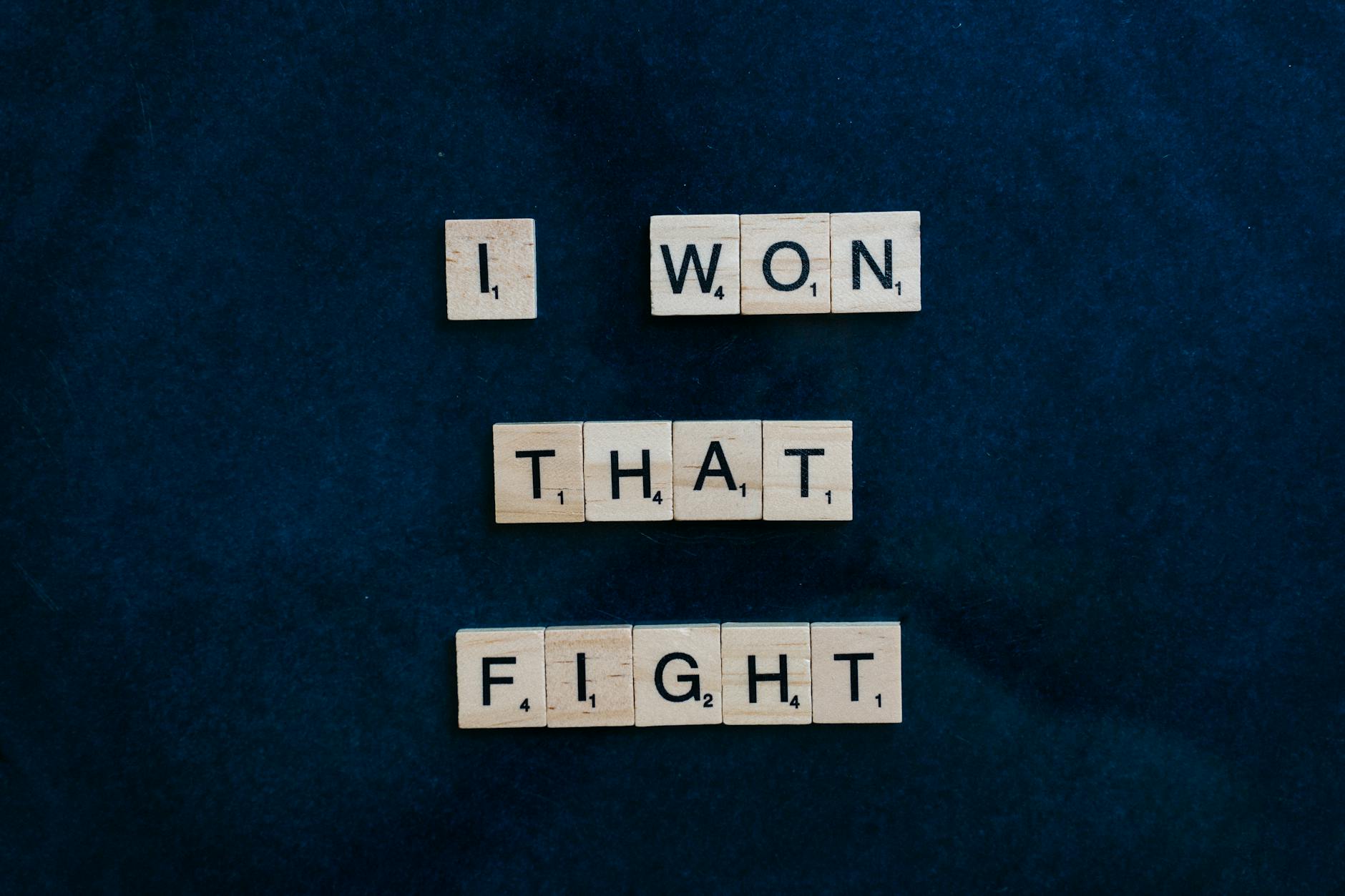



4 responses to “MacBook Air and Belkin 4-port Travel USB Hub”
@schwie: Wow that’s a great tip. VZAccess does this too. There is some magic driver that is needed then.
I managed to pull this off by installing Verizon’s VZAccess software. Even if VZAccess isn’t active, it installs a driver that enables charging.
Blackberry’s are strange devices. You need to first download software from http://www.pocketmac.net/products/pmblackberry/
Which BlackBerry were you able to charge using your MacBook Air? I’ve got a couple 8703’s that don’t seem to want to take a charge from the MBA, whether it is direct or using the USB port on an Apple Cinema display…