Been experimenting with the Macbook’s as a way to drive a home theater. it is actually quite awesome what you can do assuming you really want something easy to use. Here is what I’ve found:
# MacBook Pro’s has DVI and can convert to VGA. With older televisions (like my 10 year old Mitsubishi 73903) that have only component input, you need a VGA to Component converter. With newer televisions that have HDMI, you just need a DVI to HDMI cable like “Amazon”:http://www.amazon.com/Cables-Unlimited-6-Feet-Dvi-d-PCM-2296-06/dp/B0007MWE1E/ref=pd_bxgy_e_text_b carries for $15.
# MacBook’s detect the new display and have a mirroring mode so that you can see your video on the screen. They only output two channel stereo, so you have to find something that take out the output as 5.1 channel. Still looking for that.
# Still it means that you can now have a box that shows the Internet, shows videos, plays DVDs and with Front Row, you have a very nice system. My Mitsubishi only like 1080i input so if the breakout box does 720x480p, you are done. In my case, my old box only does 640x480p, so I have to live with letterboxing or find a new VGA to Component converter.
# Now if you have a bluetooth mouse and keyboard, you can now work just fine along with the Front Row remote.
# But, the best mode is to have another MacBook by the user. That is great because Mac’s have this Share Screen feature. What is so cool about the Mac implementation is that when you have a machine with two displays, it shows *both* displays on the mac on your lap. So, n, net, you have the dream, show anything on the screen *and* you can surf the internet at your seat. I’m in heaven.
# More amazing is that the “MacBook Pro”:http://support.apple.com/kb/HT2541 supports digital optical input (Toslink). It sasy that is accepts a standard Toslink cable with a Toslink mini-plug adapter for both input and output, so all you need is a Toslink mini-plug adapter. These aren’t expensive. “Amazon”:http://www.amazon.com/Toslink-To-Optical-Mini-Adapter/dp/B0002MQGRM has then for $2.50 each or for $11, get a “Toslink to miniplug cable”:
http://www.amazon.com/StarTech-com-THIN-TOSLINK-MINIPLUG-THINTOSMIN6/dp/B00016W6Y6/ref=pd_cp_e_2?pf_rd_p=413863501&pf_rd_s=center-41&pf_rd_t=201&pf_rd_i=B0002MQGRM&pf_rd_m=ATVPDKIKX0DER&pf_rd_r=0XEB8P4ETE6SC6M9AT6J ehivh id 2 meters long.
What’s needed to complete the picture:
# If you are using a MacBook Air, you need to find a box that speaks 5.1 audio digital or Toslink optical to an audio video receiver. If you are using a MacBook or MacBook Pro, you need to find a mini-plug adapter since these both allow optical input.
# If you wait for October, the rumor is that the new MacBooks will have Blu Ray, so at that point you are really set.
# If you are starting from the ground up, look at speakers that just need wireless audio to each. Then the system is just, the speakers whereever there is AC power, the MacBook for displaying and then the
# Need to find a good DVI to component output for my old RPTV. “HDFury”:http://www.hdfury.com/ might be the device, it is tiny, but is HDMI input that converts to RGB Component on the other side, so my old Mitsubishi gets a lease on life. It takes HDMI or DVI input and produces 1080p output into. the main issue here is that while computers don’t have copy protection through DVI, dedicated Blu Ray players do have HDCP copy protection, so they disallow showing them at high resolution through unprotected analog. Note to self, this is another reason to like a simple Mac as a player. Right now HDFury is on preorder for HDFury2. Both of these devices, take HDMI input and output through a VGA connector, so you need a VGA to component cable to make it work properly (they include it). The thing cost $250 though, so really have to want it. “AVS Forum”:http://www.avsforum.com/avs-vb/showthread.php?t=858154 mentions the HDFury and also something called the VisionFC4 whcih does the same thing of HDMI to component. Most folks seem to the “like”:http://www.avsforum.com/avs-vb/showthread.php?t=861296 the HDFury best.



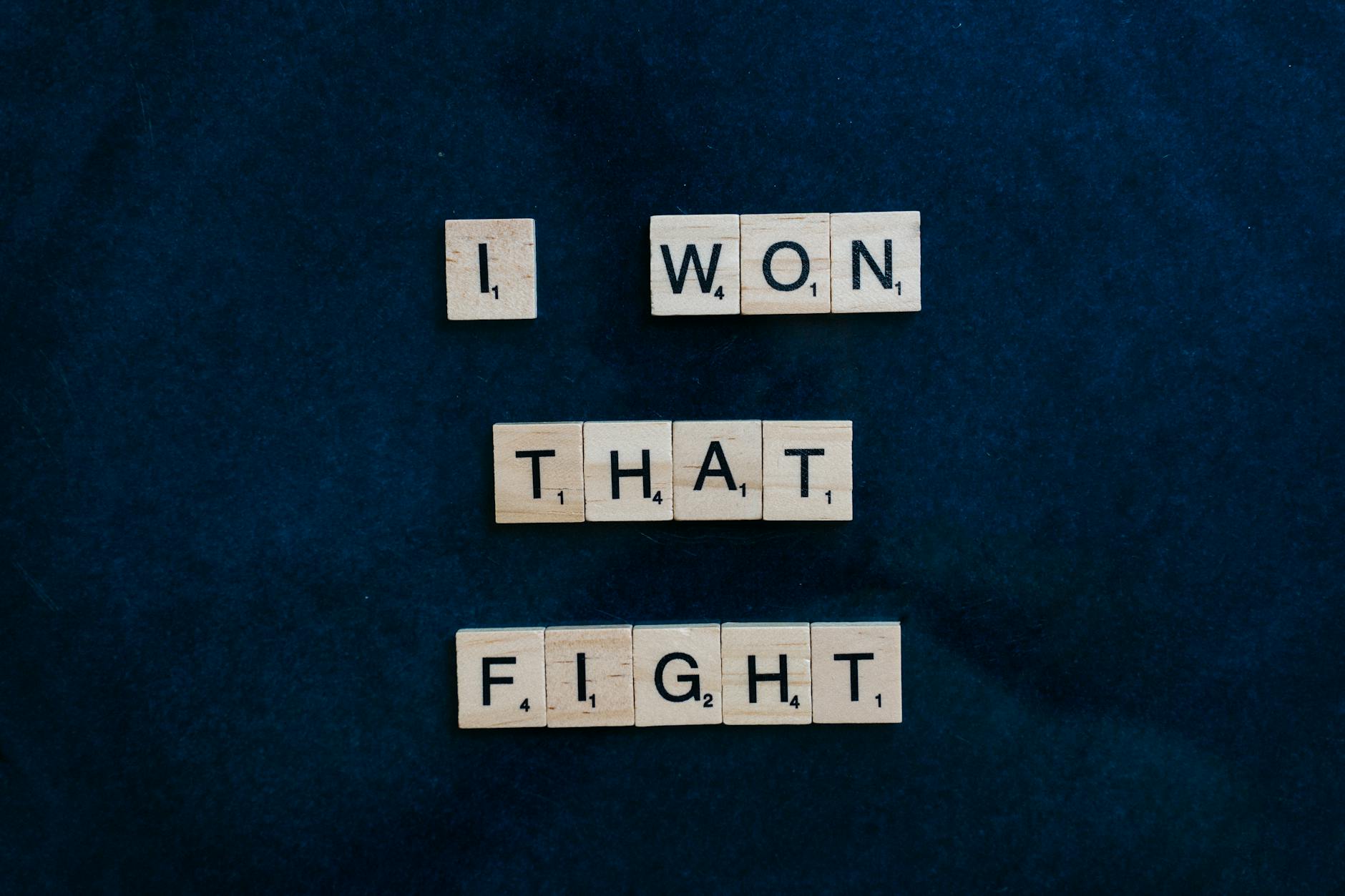


One response to “The perfect home theater system using Macbook’s”
[…] …Read More […]