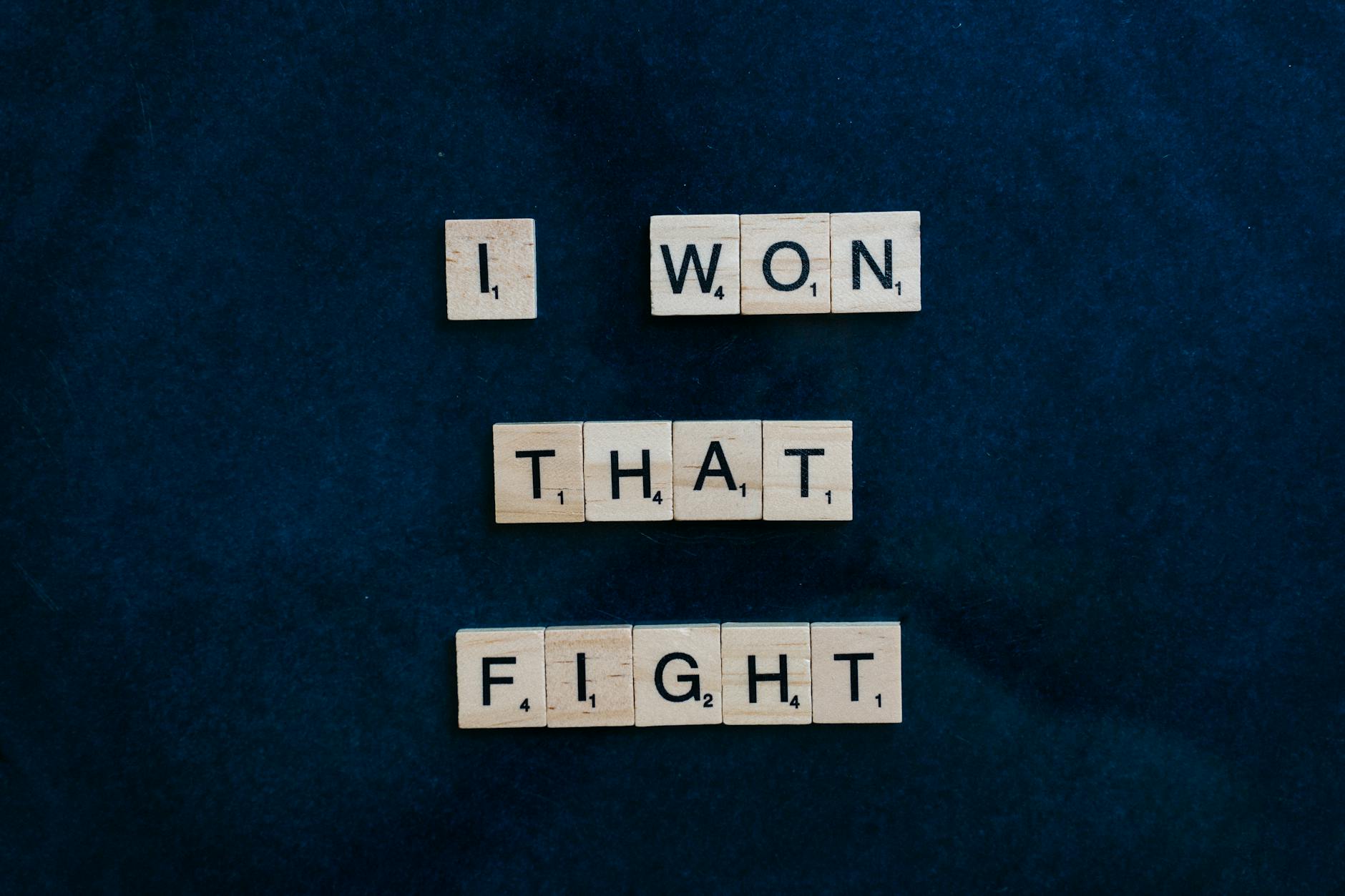This seems to happen really often with the latest OS X update. I get lots of stuck mail. Just restart Mail.app doesn’t seem to help nor does hitting resend. I have tried deleting the mailbox folder and doesn’t help. macosxhints.com – A fix for messages stuck in Mail.app’s Outbox
also tend to send messages while disconnected, so they stay in my Outbox until I reconnect. Generally, it works. But every once in a while, a message gets stuck; Mail.app flatly refuses to try to redeliver it. Synchronize Accounts does nothing (and never has). It used to be that sending another message via the same server would prod it into sending both messages, but somewhere along the way, Apple fixed that “feature.” Usually quitting and restarting Mail.app (a lame solution to my mind) would cause it to retry. Still, every once in a while, I’d still have messages that defy even that treatment.
Recently, I serendipitously stumbled upon the solution: Drag the offending messages to the Outbox folder in the folders pane (which you’ll only have if you tried to send messages while offline). They’ll be redelivered.