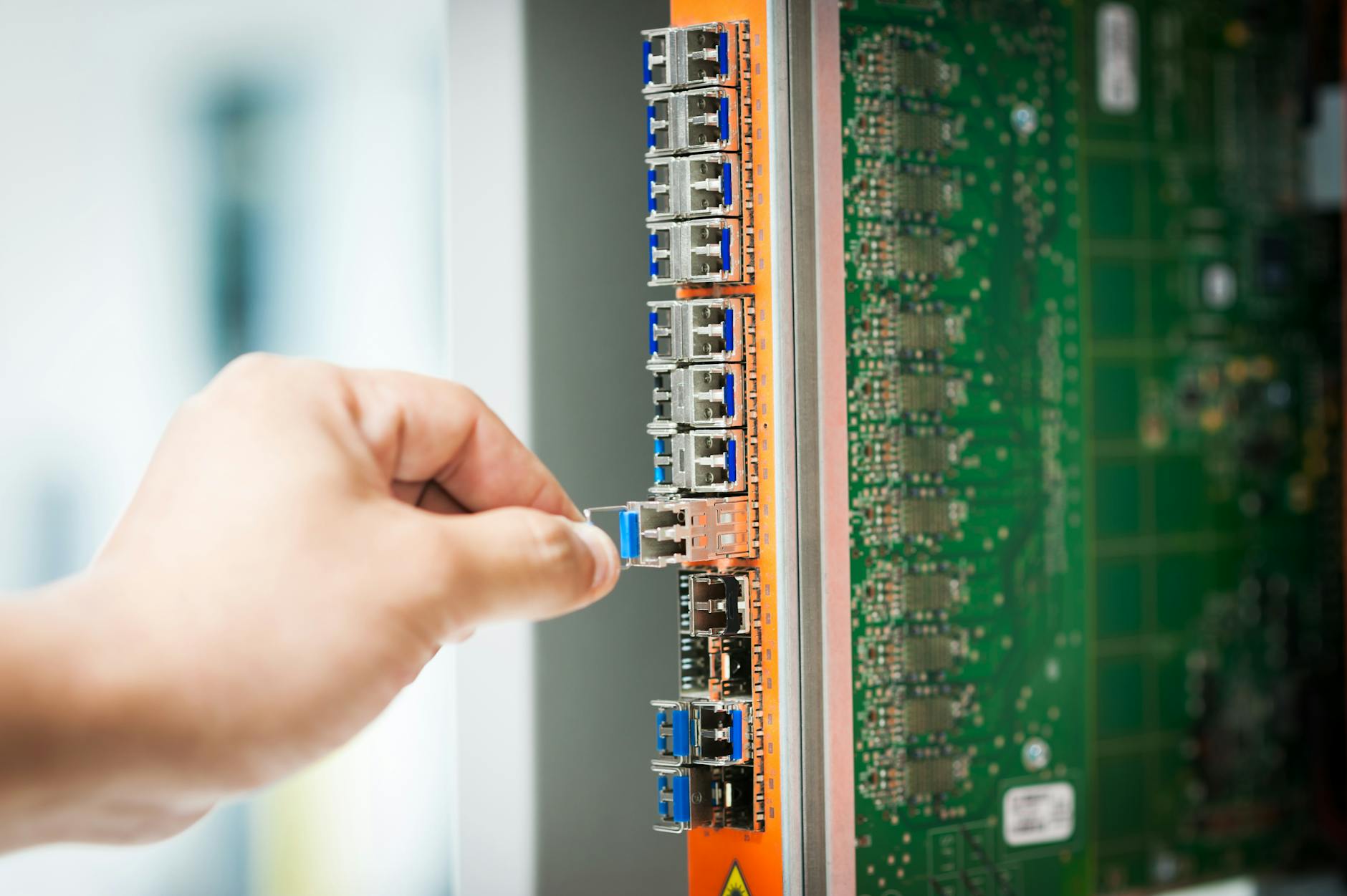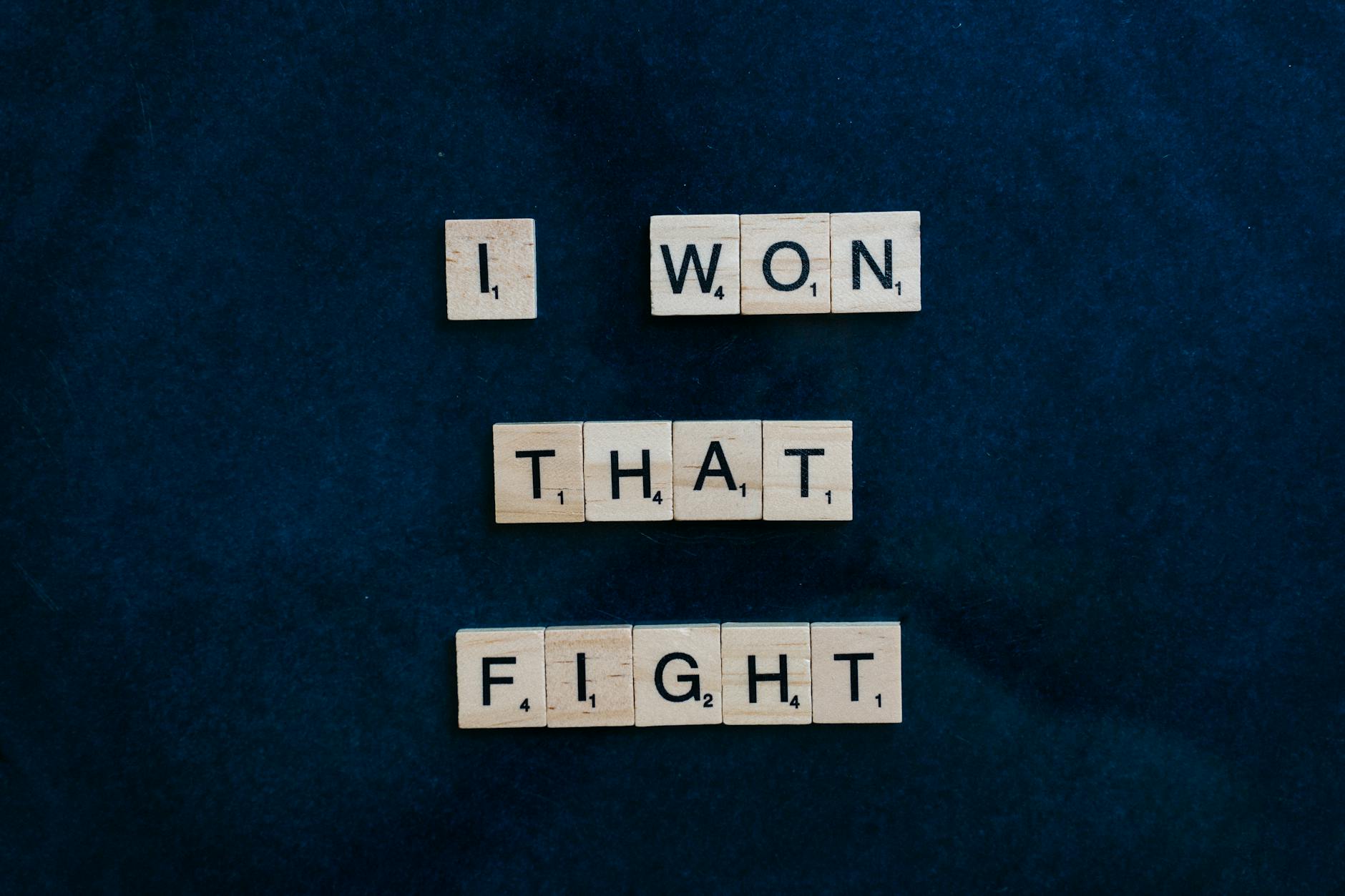1. Navigate the iPhone to the screen you want to create an image of
2. While holding the Home button, press and release the Lock Sleep/Wake buttonYour screen will flash letting you know that the screenshot was taken
3. Navigate to your Camera Roll library (Photos)The most recent image should be the screencapture you just created